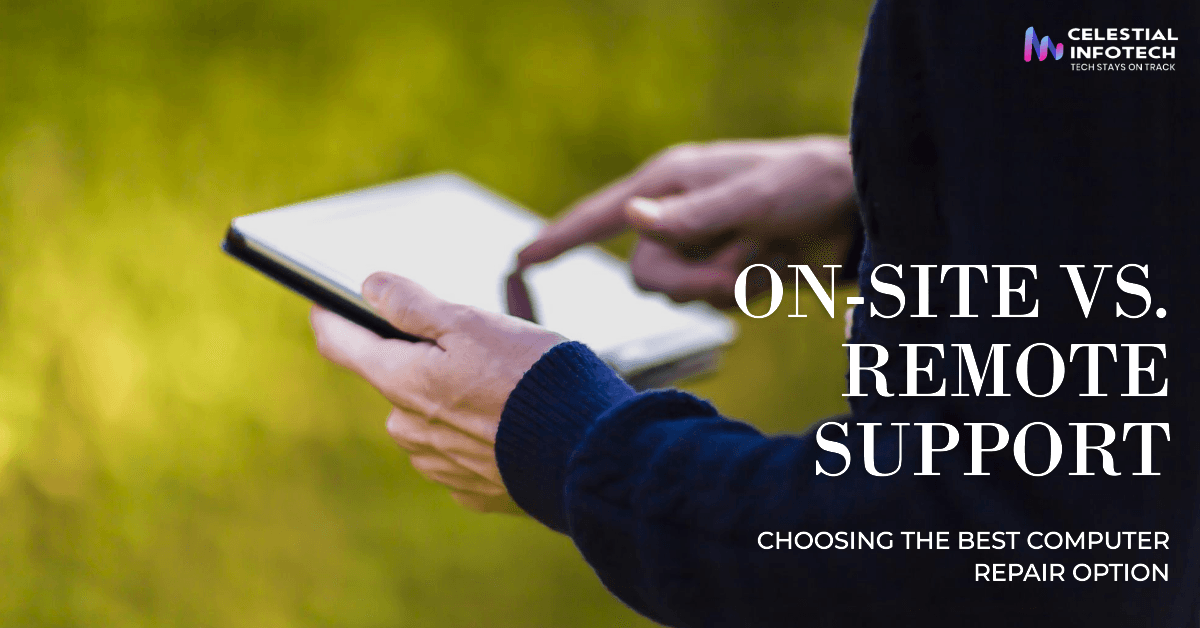
On-site computer repair involves a technician visiting your location, be it your home, office, or anywhere else your computer resides. This hands-on approach allows the technician to physically diagnose the issue and perform any necessary repairs directly.
Remote computer repair involves a technician accessing your computer system remotely through a secure internet connection. This allows the technician to diagnose and potentially fix the problem without needing to visit your location.
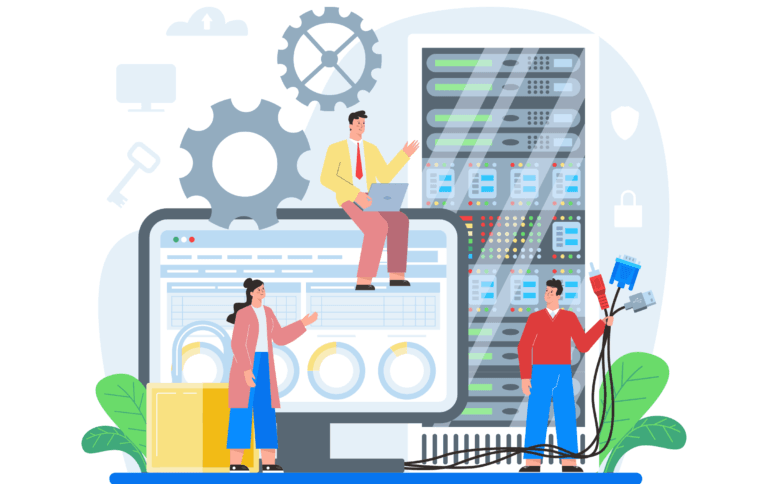
Whether you need on-site or remote computer repair in Dover, DE, Celestial Infotech is here to help. Our team of experts can provide the solutions you need to get your computer up and running again. Contact us today to schedule a repair or consultation.
Once you’ve determined whether on-site or remote support is the best choice for you, it’s important to select a reputable computer repair service in Dover, DE. Look for a service with a track record of customer satisfaction, experience in both on-site and remote repair, and a commitment to data security.
At Celestial Infotech, we offer both on-site and remote computer repair services to cater to the diverse needs of our clients in Dover, DE. Our team of experienced technicians is equipped with the latest tools and expertise to diagnose and resolve a wide range of computer problems.
The cost of computer repair varies depending on the service provider, the complexity of the problem, and whether you choose on-site or remote repair. On-site repair generally costs more due to travel expenses.
While it’s possible to do some basic computer repairs yourself, it’s often best to leave complex issues to a professional.
On-site technicians can repair a wide range of hardware problems, including damaged components, faulty motherboards, and hard drive failures.
The time required for on-site repair depends on the complexity of the problem. Simple issues can often be resolved in a few hours, while more complex problems may take longer.
Yes, you will need to be present for on-site computer repair to allow the technician access to your computer.
Celestial Infotech will be a new and fast-growing group of software and web development based in focus is to give quality for business solution.
We are working for earning reputation in IT have done many projects with client satisfaction.

+1-360-602-7797

Info@celestialinfotech.com

8 The Green Suite # 7122 Dover, DE 19901
2024 © Celestial Infotech, All Rights Reserved | Developed by The Digital Solutions